
Cozy-People-Creator
A downloadable asset creator for Windows, macOS, and Linux
Download NowName your own price
Cozy People Asset Pack
by shubibubi
To use serve.py along with Generator.html to create sprites from the Cozy People Asset Pack, follow these steps:
Prerequisites
- Download the Asset Pack: Ensure you have the Cozy People Asset Pack downloaded and that you have cut up the sprites into usable parts. Since you mentioned you can't share the package, make sure you respect the usage rights.
- Python Installed: Ensure you have Python installed on your system. You can download it from python.org.
- Basic Files Setup:
- You should have
serve.pyandGenerator.htmlin the same directory. - Place your cut-up sprite images in a folder that will be referenced by
Generator.html.
- You should have
Steps to Create Sprites
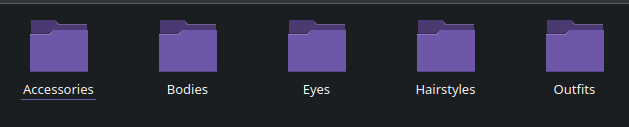
Each of these folders should have a file named 32x32 with the files inside before following along below.
- Setting Up the Server:
- Open your terminal (Command Prompt, PowerShell, Terminal, etc.).
- Navigate to the directory where
serve.pyandGenerator.htmlare located using thecdcommand. For example:cd path/to/your/directory
- Running the Server:
- Run the Python server by executing the following command:
python serve.py - This will start a local server, usually accessible at
http://localhost:8000(or another port, depending on your script configuration).
- Run the Python server by executing the following command:
- Accessing the HTML File:
- Open a web browser and go to the URL provided by your terminal (e.g.,
http://localhost:8000/). - This will load the
Generator.htmlpage, where you can interact with the sprite generator.
- Open a web browser and go to the URL provided by your terminal (e.g.,
- Using the Generator:
- Load Sprites: In the Generator interface, you should have an option to load or select your cut-up sprite images. Choose the images you want to work with.
- Configure Settings: Adjust any settings or parameters available in the generator to customize how the sprites will be created. This might include options like size, orientation, and any special effects.
- Generate Sprites: Click the button to generate the sprites. The generator will process your selections and produce the output based on your configuration.
- Exporting Sprites:
- Once the sprites are generated, there should be an option to export them. Follow the prompts to save your generated sprites to your desired location.
Additional Notes
- Make sure that all file paths within
Generator.htmlcorrectly point to where your sprite images are located. - As the user currently, you will need to slice the sprites up yourself as I am not able to share them. I will ask Shubibubi to offer the sliced ones on their page.
By following these steps, you should be able to successfully use serve.py along with Generator.html to create and manage your sprites from the Cozy People Asset Pack. If you have any questions or run into issues, feel free to ask!
| Status | Released |
| Category | Assets |
| Author | HeCodes2Much |
Download
Download NowName your own price
Click download now to get access to the following files:
Generator.html 17 kB
serve.py 439 bytes
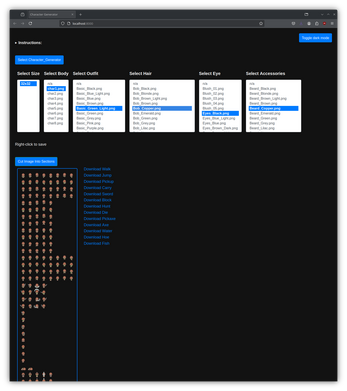
Comments
Log in with itch.io to leave a comment.
What do you mean by cut up the sprites? When I go to upload the folders to the generator none of the sprites are showing up
Do you have the correct folder names as I show in the screenshot?
i made all the folders and put the files in the 32x32 folders, but i still dont see anything to upload
Nvm i got that part now, but i cant figure out how to put it all together now. When i try to save each thing its just a blank png
Do you see the images?